Canvas LMS Integration
Canvas Integration for BigBlueButton
The goal of virtual training is not to meet,
This often forces organizations to either accept these limitations—leading to lower learning outcomes—or juggle multiple third-party tools, adding complexity and friction.
To overcome these limitations, Instructure embedded BigBlueButton into the core of Canvas, creating a seamless integration that enhances teaching while eliminating complexity.
Built-in tools like breakout rooms, polls, and shared notes drive active, measurable learning within a single platform, reducing third-party tool reliance.
Live analytics let educators monitor participation in real time, enabling immediate feedback to enhance learning outcomes.
The Enterprise Learning Analytics Dashboard provides actionable insights on student activity to support data-driven improvements.


and ready to go
Already have Canvas? Your Canvas subscription comes with BigBlueButton Essentials, providing up to 5 simultaneous classes and 7-day recording retention – everything you need to start teaching effectively online today.
Streamline
Automate
Simplify
Capabilities
The integration extends Canvas’s core capabilities
Integration with Canvas Studio
Integration with New Analytics
Canvas will record each time a student joins a BigBlueButton session and make this data available in new analytics for reporting.
Available in student groups
To make it easy for students to collaborate together within the course, such as on group assignments, every student group can have their own BigBlueButton conference, reducing the need for students to have separate accounts such as when using a generic video conferencing tool.
Fine-grained control over visibility




Backed By
As BigBlueButton is built into the core of Instructure, it is also built into the core of their documentation and support.
Full support from Instructure
Free training available from Blindside Networks
Contact Us
Contact us to see how this integration works together to enhance your educators ability to deliver virtual classes that increase learning outcomes for every student.